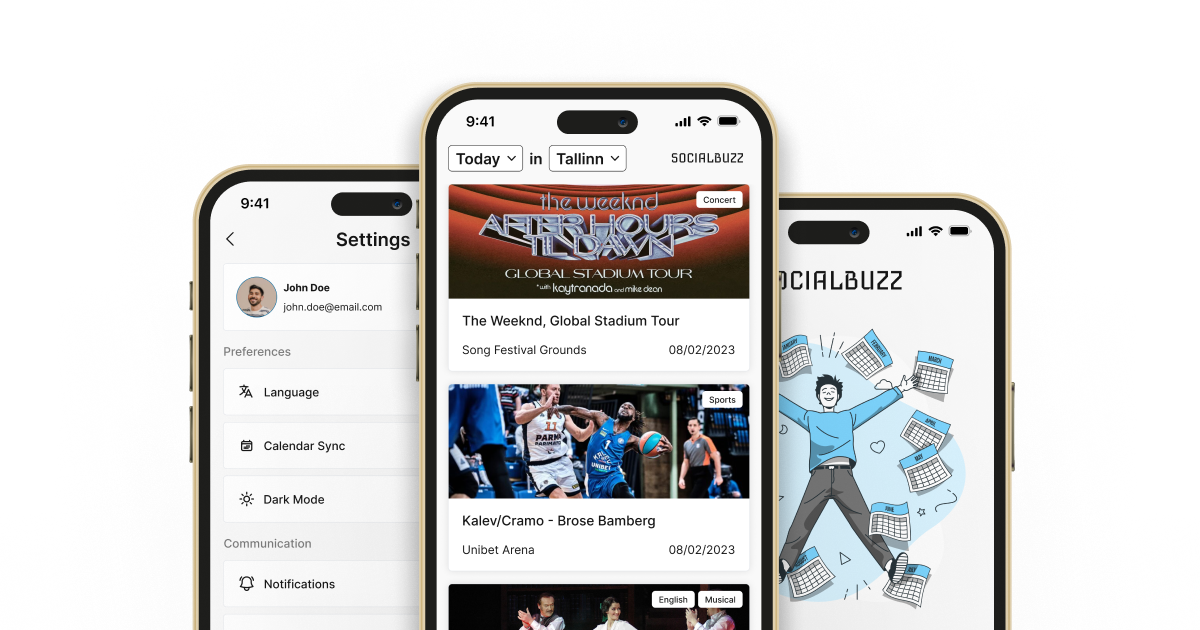
Overview
Social Buzz is a useful tool for anyone looking to explore and discover local events in their community.
It is a mobile solution that helps people discover local events and activities based on their location. It is a user-friendly and streamlined interface for event discovery, with easy-to-use filters and search options. People can explore various categories of events, such as music concerts, art exhibitions, sports events, food festivals, and more. The mobile app provides information on event details, including dates, times, location, and admission fees. The app does not use any algorithms to recommend events. Instead, it relies on a database of events to provide people with accurate and up-to-date information.
This is an free-time project that I find interesting. I plan to update this case study regularly to share my progress and insights. By keeping this case study up to date, I hope to provide an overview of the project and its design process over time.
Role: Product Designer (Personal Project)
Year: 2023
What I Did
Problem: It is hard for people to discover local events that align with their interests and current solutions make them invest a lot of time to accomplish this simple task.
Goal: The goal of this project is to design a user-friendly event discovery solution that addresses people's pain points and offers an engaging experience for people to discover and attend local events.
Research
I conducted 7 in-depth interviews and did a quick desktop research to gather more information about the problem. The interviews helped me to gain insight into user preferences, behaviors, and pain points related to similar solutions, while the desktop research provided a broader understanding of the market landscape and competition.

I analyzed the data by sorting the interview answers and desktop research outcomes into an affinity map. It helped me to identify patterns and trends in the data, and provided a clear overview of the main pain points and opportunities.
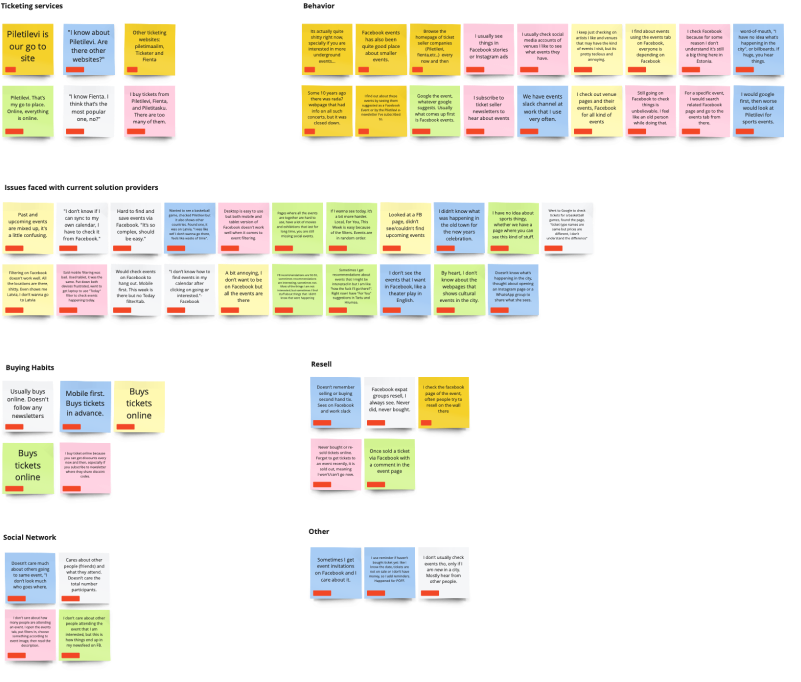
Through this research, I aimed to identify key user needs and expectations, as well as areas for improvement and differentiation. I found that there are various platforms available for discovering local events, but they all come with their own set of limitations. Following this, I identified and reviewed competitors to gather more information.
Pain Points & Opportunities
People are proactive in seeking out events to attend, but they dislike the current process of searching for and discovering events. They shared their negative experiences with inaccurate personalized recommendations, inaccurate suggestions based on location, and overcrowded lists where it's hard to find things. Below are the main paint points identified during the research process.
- The fragmented nature of event listings across multiple platforms makes it difficult for people to discover and keep track of all events happening in the city.
- Not all event listings are available on every platform, and in some cases, competitors may have an excessive amount of events listed (e.g. user-created or duplicated content), which makes it difficult for users to find the specific type of event they are interested in.
- People have difficulty filtering their search results to find events on mobile that match their specific interests and preferences.
- The location and time accuracy needs improvement, as people are often provided with inaccurate event recommendations.
People desire a calendar sync that would help them to organize their schedule easily.
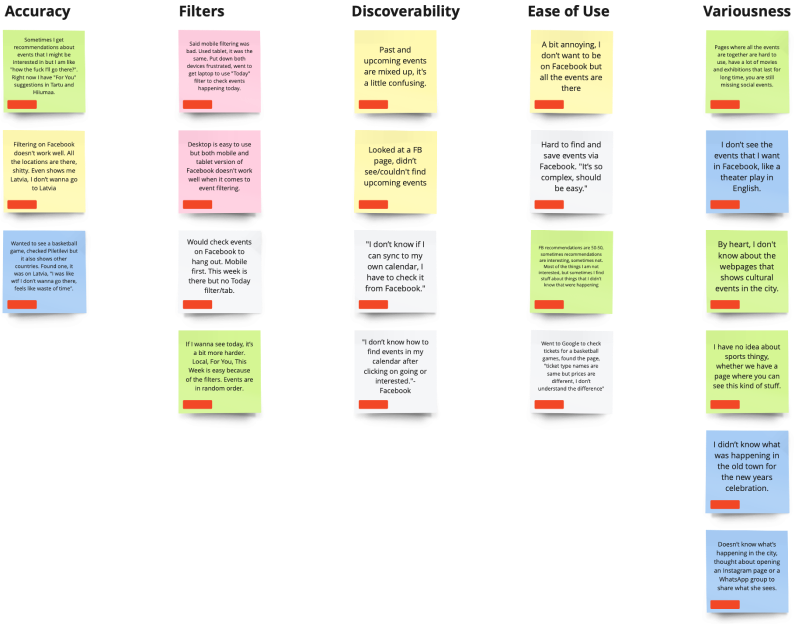
With the pain points identified through interviews and research, there are several opportunities to improve the user experience and differentiate the solution from competitors. Here are some potential opportunities that could be explored:
Integration of multiple platforms: Providing a solution that gathers event listings from multiple sources could help alleviate the frustration and confusion associated with checking multiple platforms for events.
Enhanced filtering options: Implementing more comprehensive and intuitive filtering options would help people find events that match their specific interests and preferences more easily, making the platform more appealing.
Improved accuracy: Providing a more accurate and reliable information system could be a key opportunity to differentiate the application from competitors and provide a better user experience.
Close future events: An opportunity could be to focus on close future events by emphasizing events that are happening soon, such as within the next week or month. This could appeal to users who are looking for more immediate plans or who may be visiting a particular location for a short period of time.
Direct outreach: Creating a direct communication line between event providers (such as artists, sports teams, and venues) and users could be an opportunity. This would allow event providers to directly engage with their audience and promote their events more effectively, while also providing users with more personalized and up-to-date information. Another opportunity could be to leverage newsletters to provide people with content like discount codes and pre-sale tickets.
Learn first: Allowing people to follow event providers (such as artists, teams, and venues) and receive notifications about upcoming events without the need to proactively search for them could be another opportunity.
User Stories
During the design process, I worked on creating user stories for different types of users (such as end-user, venue owners, and performers - artists, sports teams, etc...) to ensure that the solution met the needs of a diverse user base. These user stories helped to identify the various tasks and goals that different types of users may have when using the platform and informed the design decisions to optimize the user experience.
Project Scope
For the scope of this project, I decided to focus on the end-user, and I prioritized their needs and preferences to ensure a quick iteration and idea validation process. By focusing on the end-user, I aimed to ensure that the solution would be well-received and useful to its main target audience.
After conducting in-depth interviews, it became evident that people prefer using their mobile phones to explore events, even when they have other devices, such as tablets or laptops, available to them. Based on this, I made the decision to focus on designing a mobile app as the solution.
Design and Prototype
I started with designing the main user flows in wireframes using Miro where I also gathered my research data.
From there I moved on to defining colors and styles, and then designing the foundational components using Figma following Atomic Design principles. During the design process, I kept adding more reusable elements to the library to keep the design consistency high and development needs low (in case the project moves to the MVP stage). Some of the screens that I worked on so far:
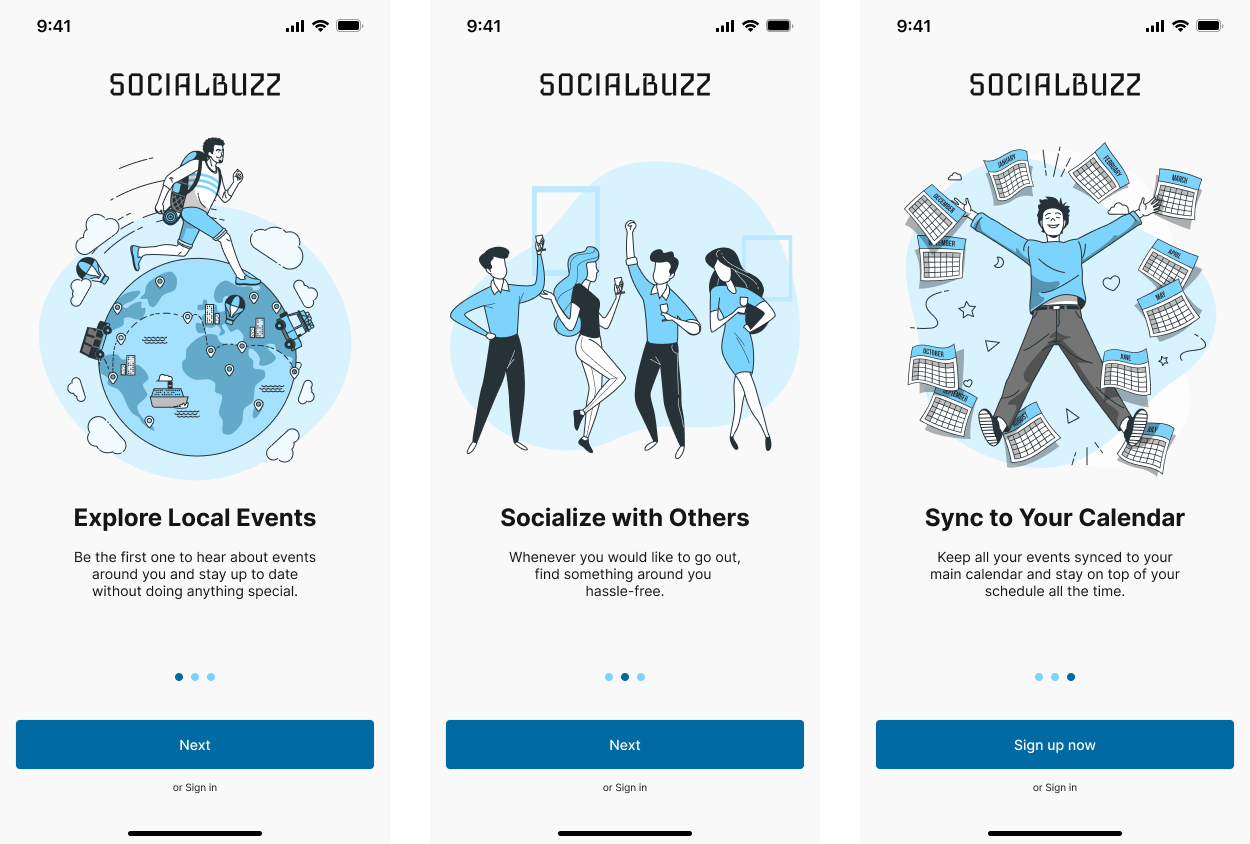
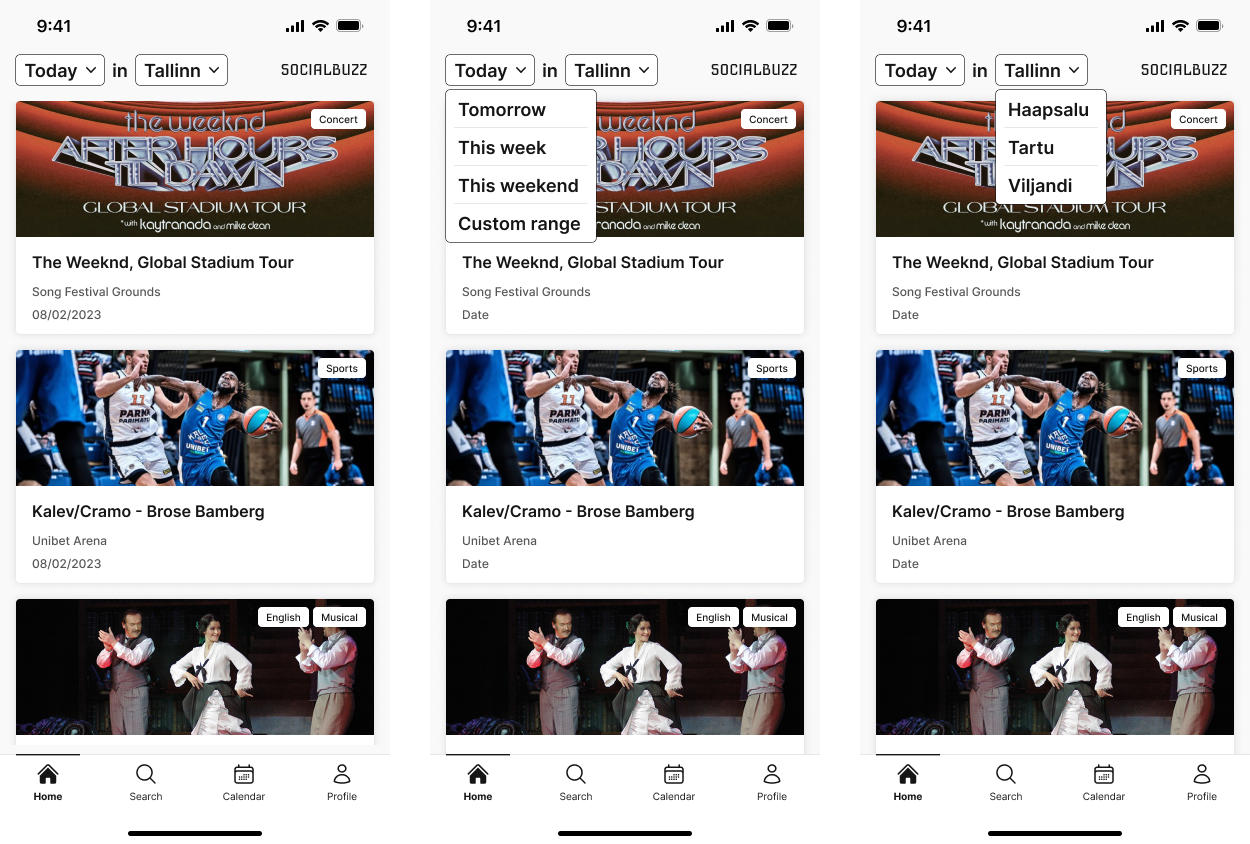
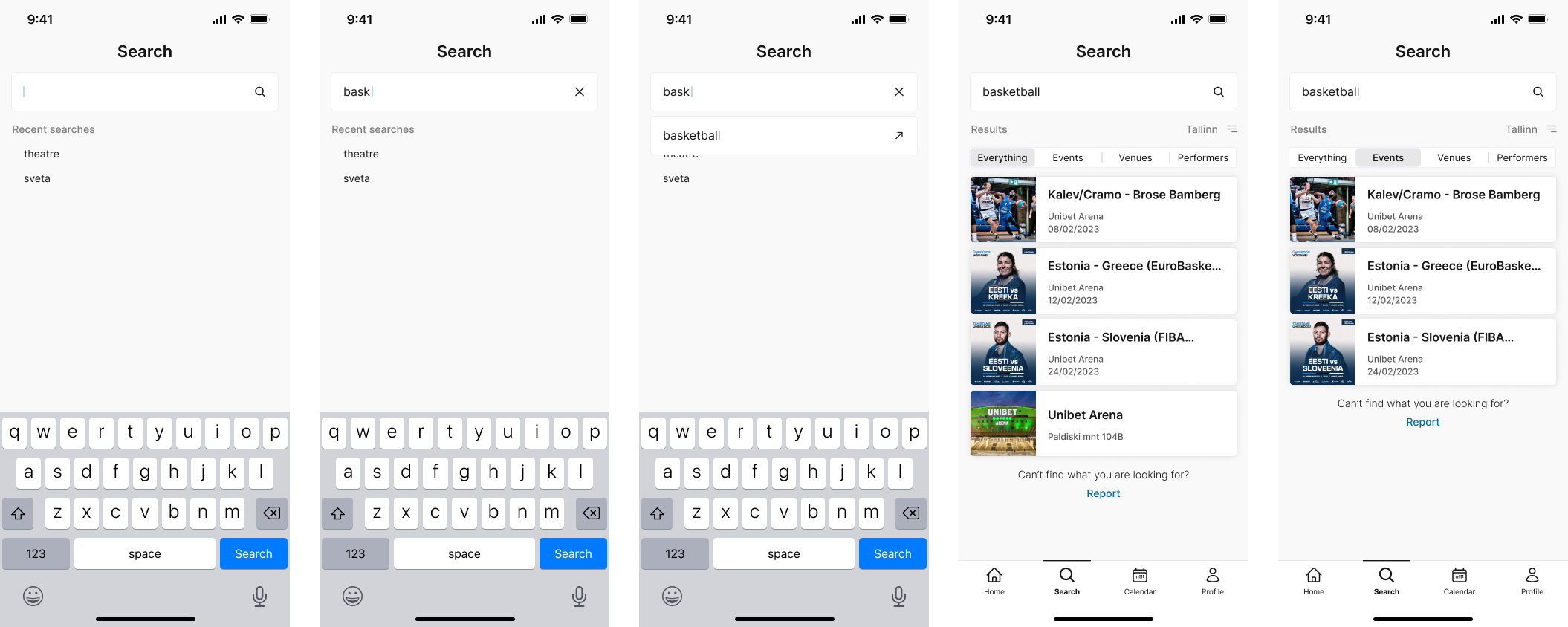
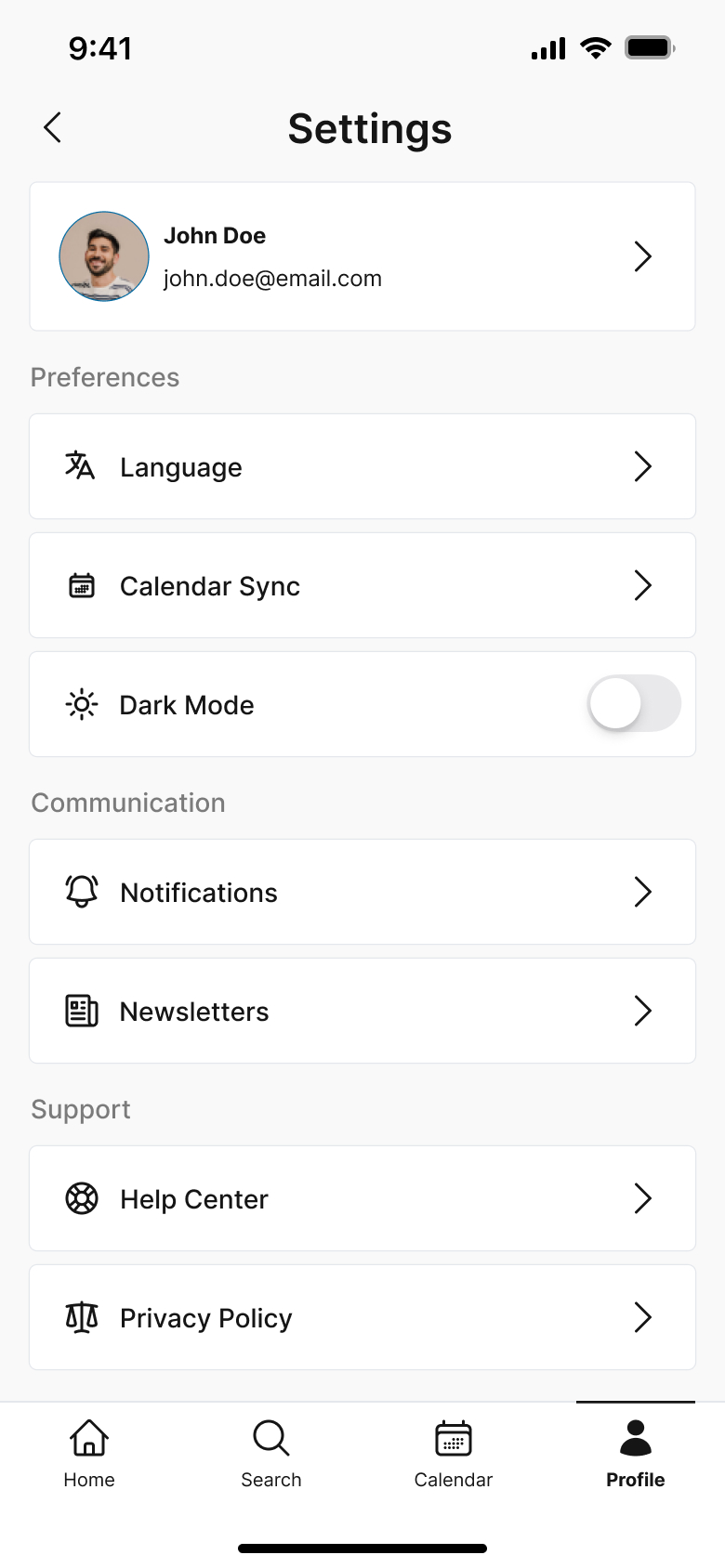
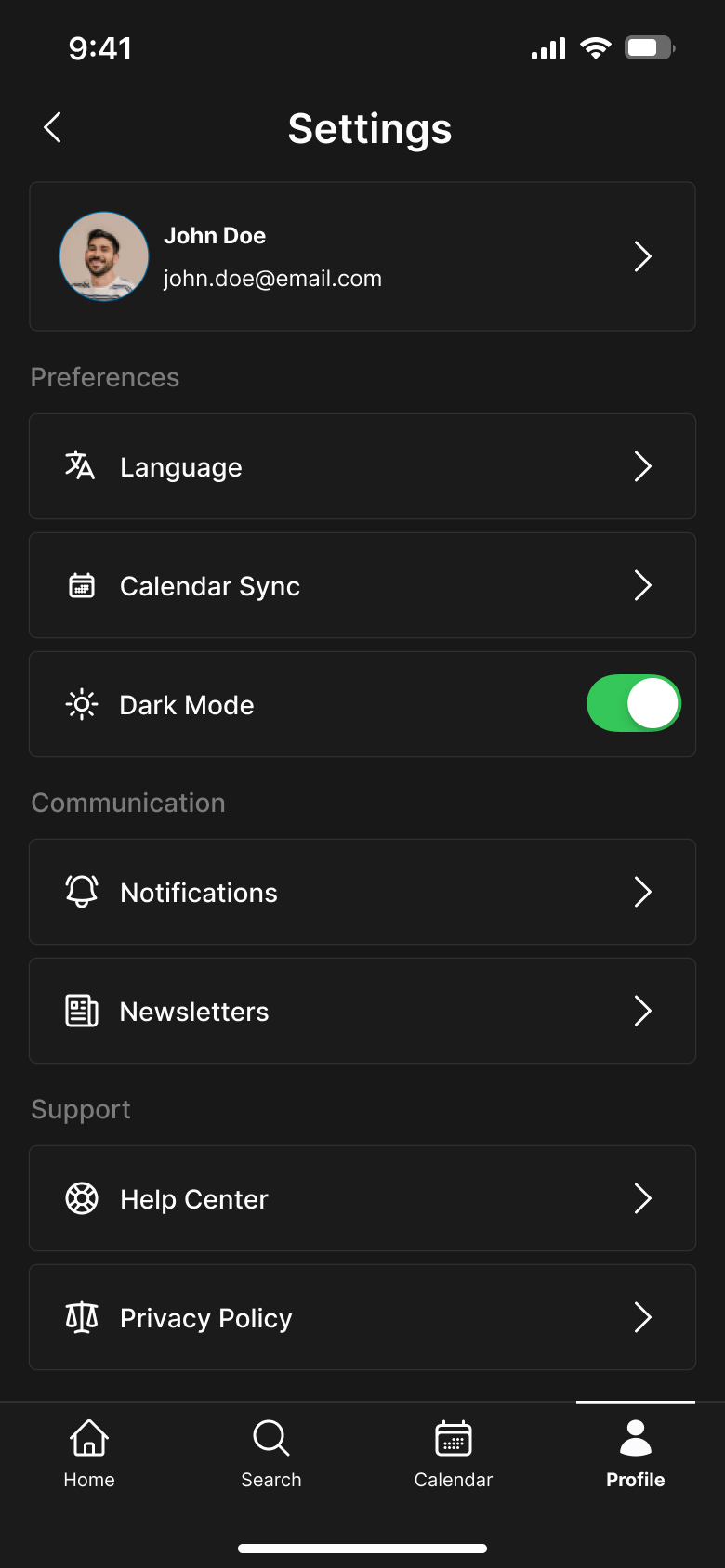
Exploring the light/dark theme options, implementation was easy as the colors were defined with their use case purposes.


Some ideas for various notification types that may capture users' interest.
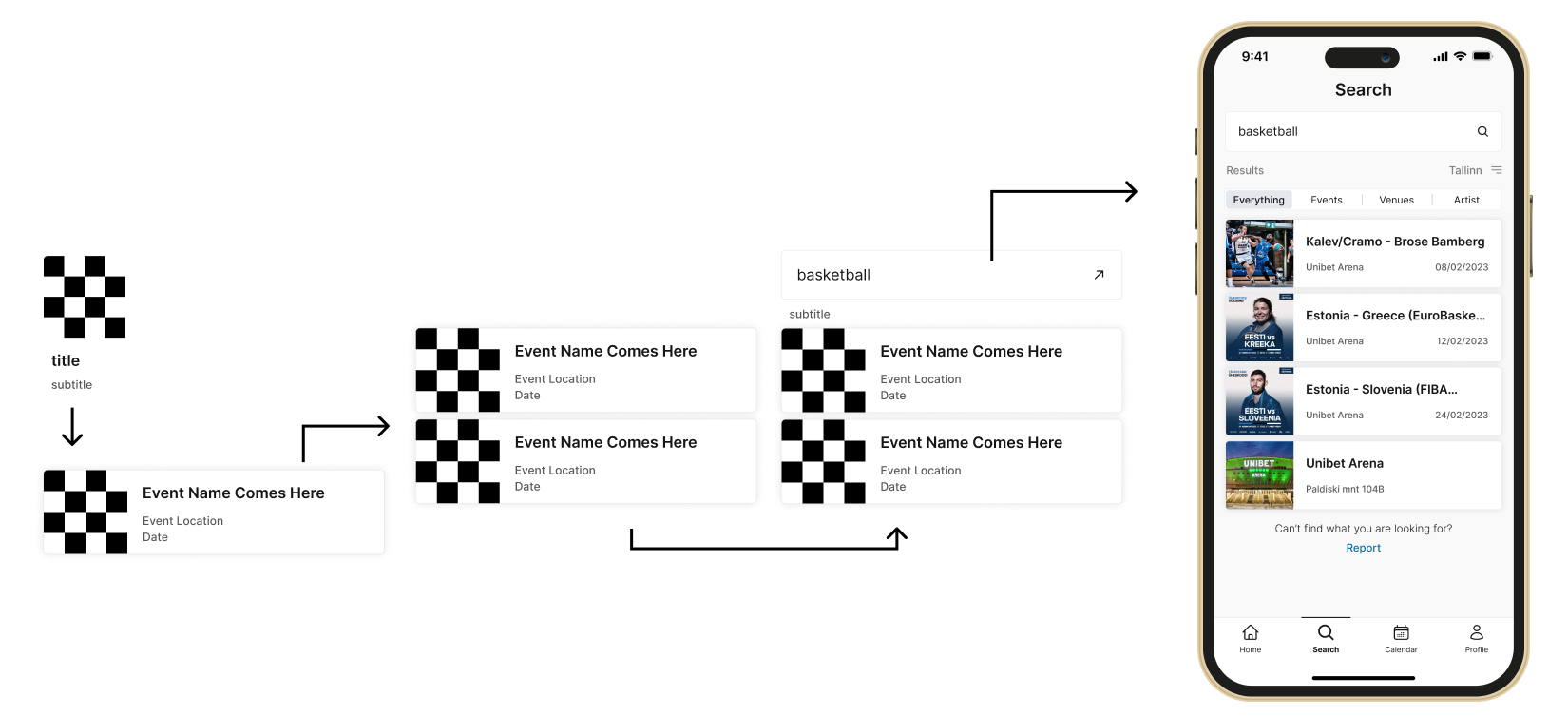
Next Steps
- Finding time to continue working on this
- Finishing the first iteration of the design and prototype.
- Conducting usability tests with a group of potential users to gather feedback on the design and areas for improvement.
- Iterating and testing again.
- Working on micro-interactions to to enhance the experience.
With the appropriate support this idea might turn into an MVP, if interested feel free to contact me.